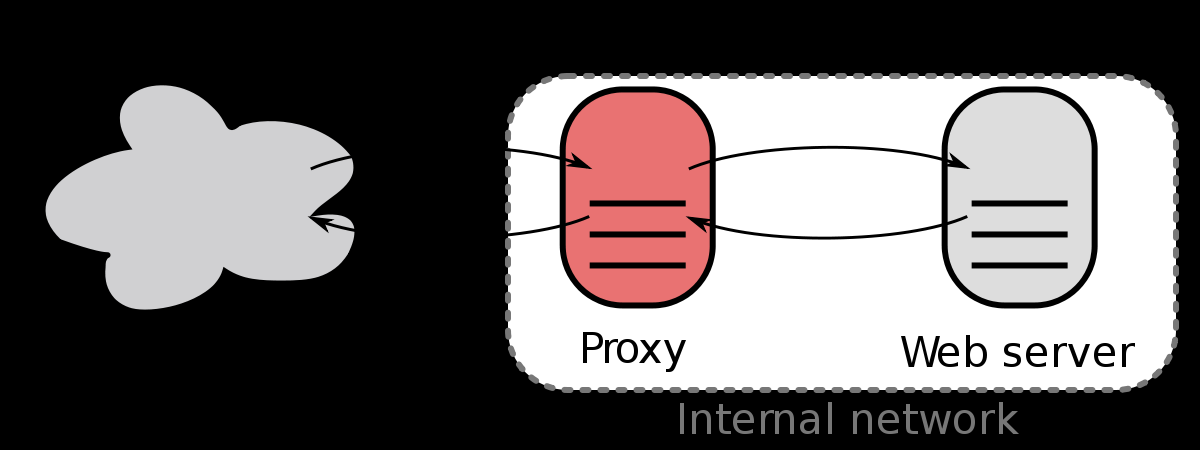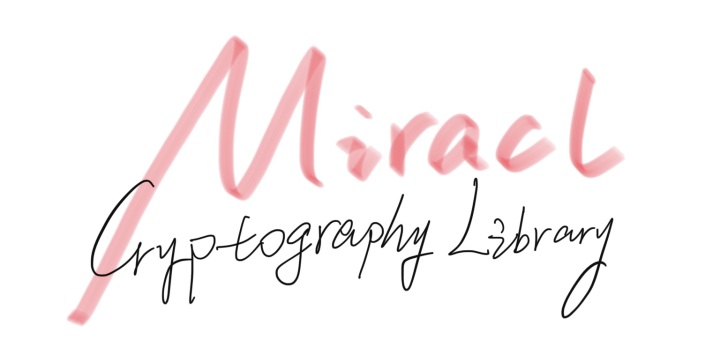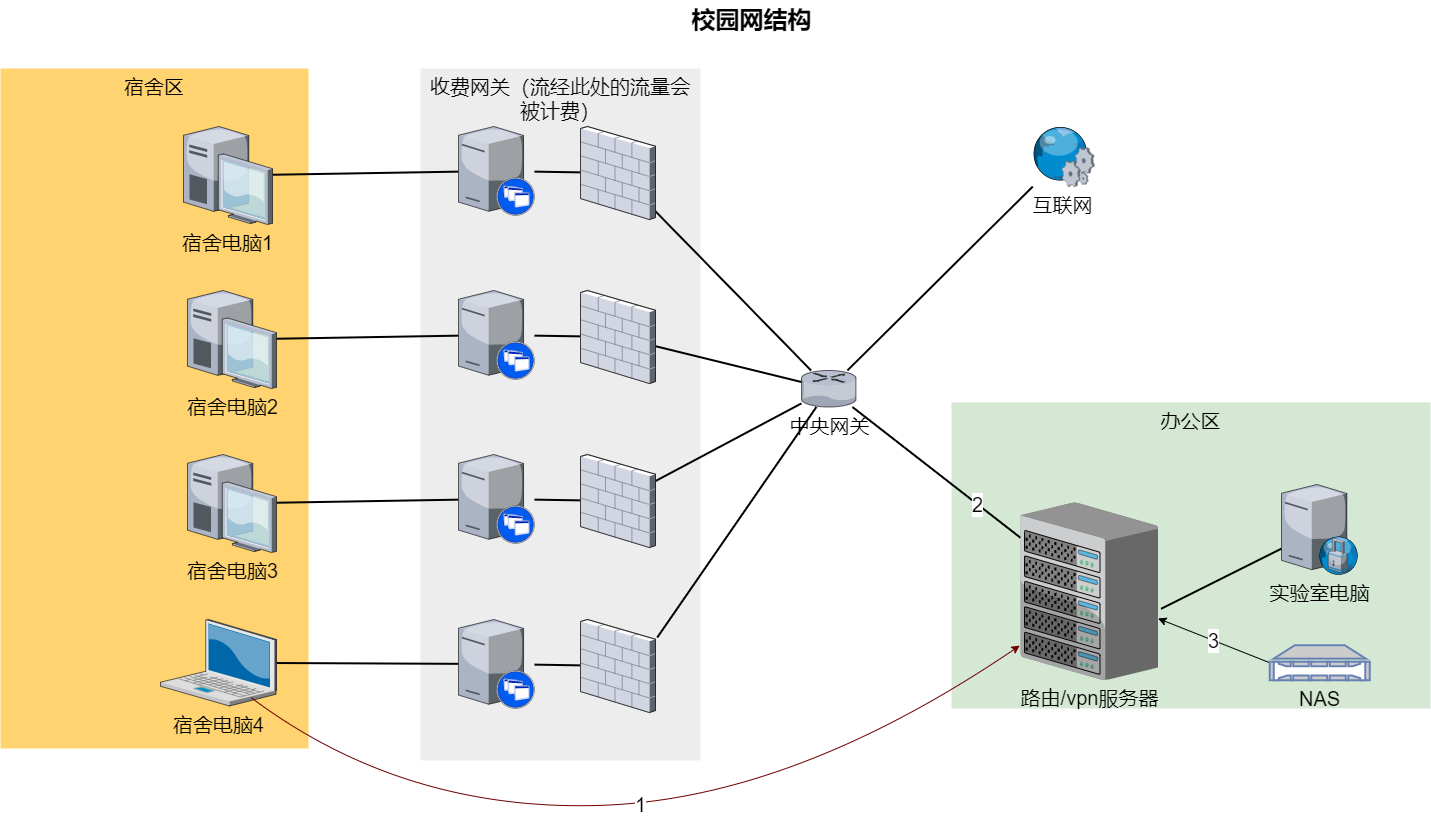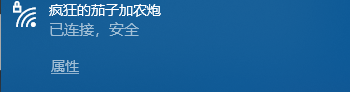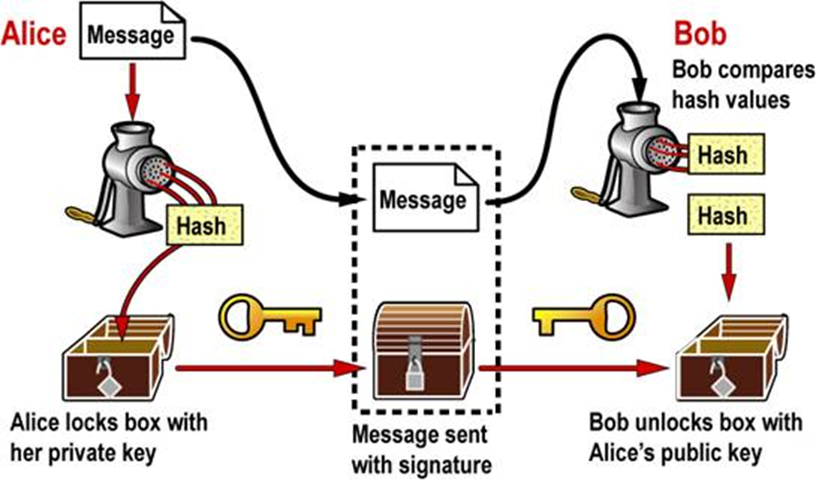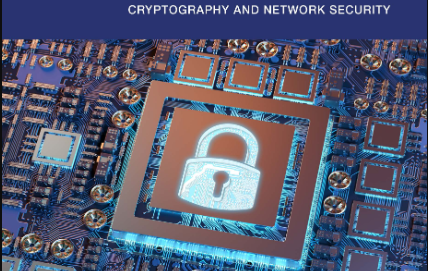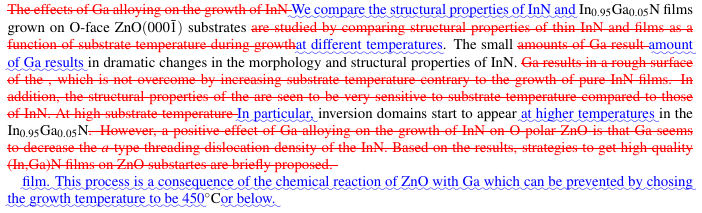ubuntu流量统计工具——vnstat
安装
官网下载
vnstat tracker:https://tracker.debian.org/pkg/vnstat
编译安装
下载
1
2# 也可以下载对应的tag的源文件
git clone https://github.com/vergoh/vnstat.git安装环境
1
yum install gcc sqlite sqlite-devel make
编译&安装
1
2
3
4cd vnstat && ./configure --prefix=/usr --sysconfdir=/etc && make
# 安装
make install
Debian/Ubuntu
1 | apt install vnstat |
2.Centos
1 | yum install vnstat |
初始化设置
创建开机自启动
复制service
1
cp examples/systemd/vnstat.service /etc/systemd/system/
设置开机自启
1
systemctl enable vnstat
查找网卡
KVM/XEN ->eth0/ens3
OpenVZ ->venet0
根据自己的实际情况查找到网卡命令:ifconfig
修改配置文件
配置文件默认为月统计,为每月流量结算日期,默认为每月1日
网卡默认为eth0,这里需要根据自己的实际情况修改
1
2
3
4
5
6
7
8vim /etc/vnstat.conf
# default interface (leave empty for automatic selection)
Interface "eth0"
# on which day should months change
MonthRotate 1
MonthRotateAffectsYears 0
初始化数据库
vnstat新版本已经移除了-u参数,如果是新版本直接进行下一部重启即可
KVM/XEN
1
vnstat -u -i eth0/ens3
OpenVZ
1
vnstat -u -i venet0
数据库路径
1
/var/lib/vnstat/
删除数据库
1
vnstat --delete --force -i eth0/ens3
4.重启
1 | systemctl restart vnstat |
其余命令
流量统计查询
1 | vnstat -l #实时统计 |
本博客所有文章除特别声明外,均采用 CC BY-NC-SA 4.0 许可协议。转载请注明来自 Happy Shark!
评论